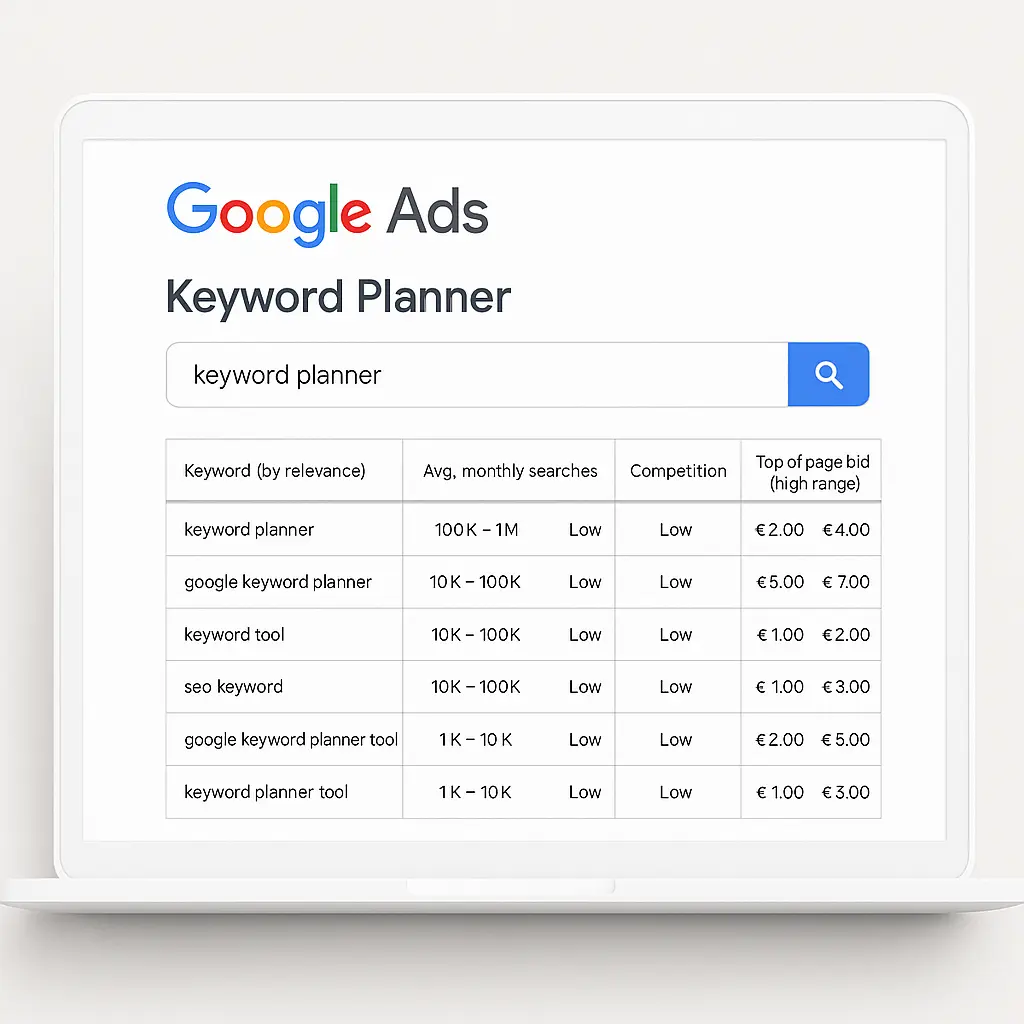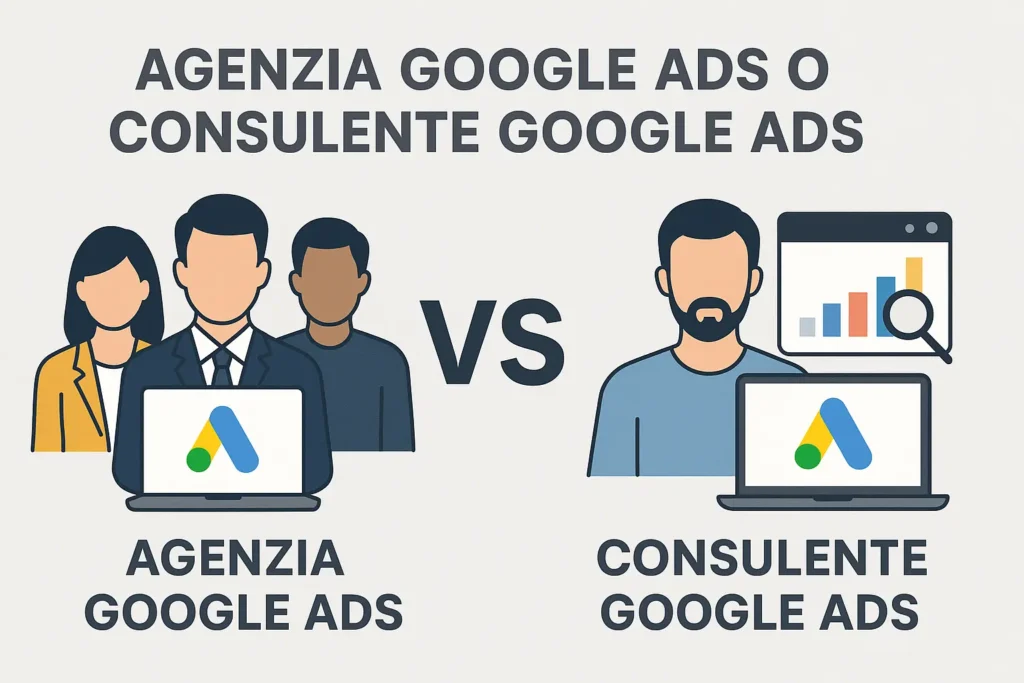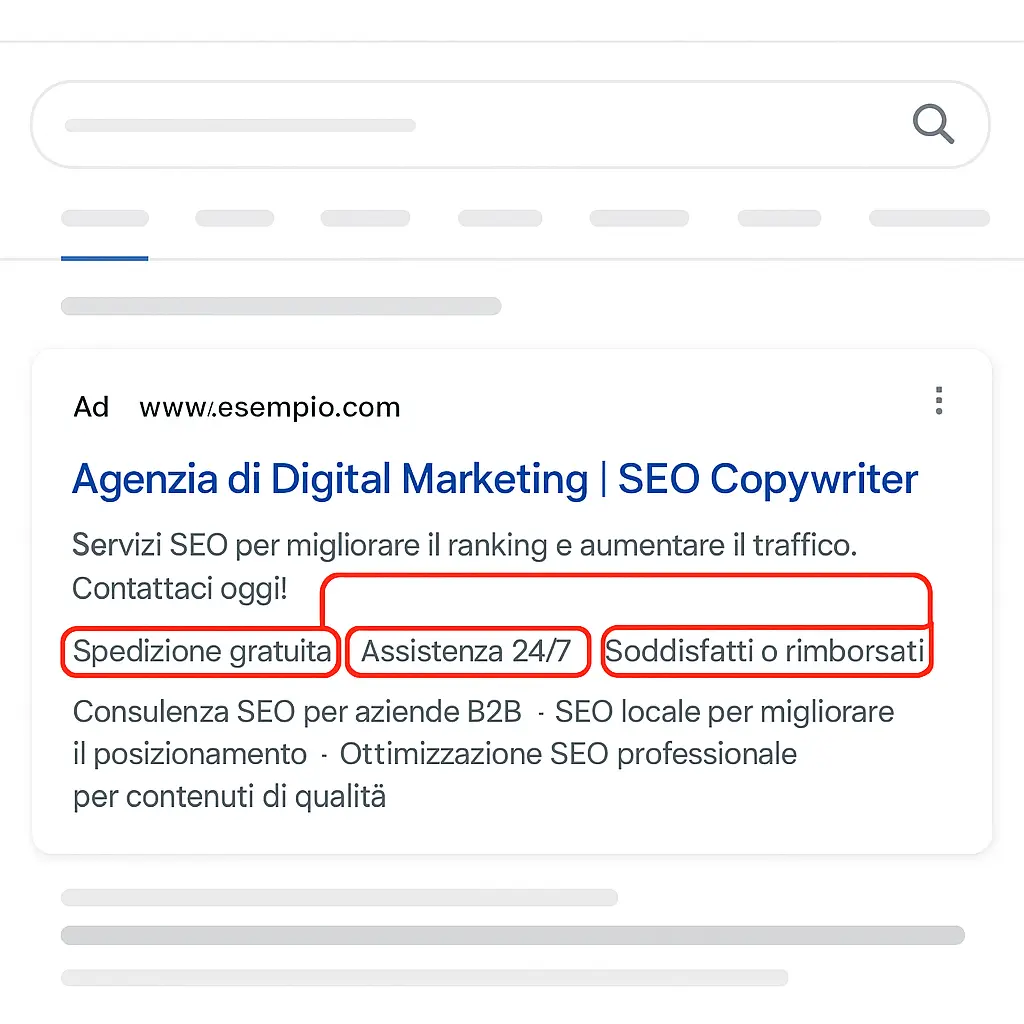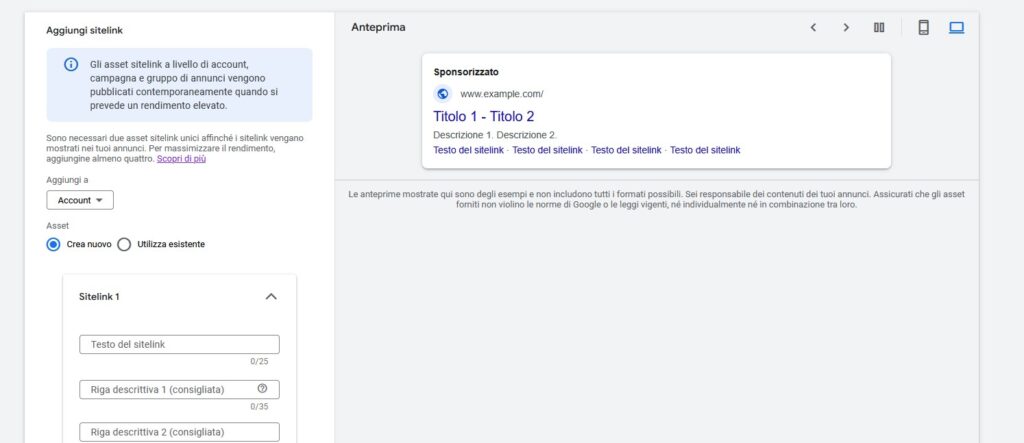In the digital marketing landscape, we consider Google Ads remarketing to be a fundamental tool for reaching users who are already interested in our brand. It is an advertising strategy that allows us to capture the attention of those who have already visited our site or interacted with our content but have not completed a key action (such as a purchase or contact request). Thanks to remarketing, we can show personalized ads to this audience while they browse other sites or use apps, thus increasing the chances of conversion.
In practice, remarketing “follows” the user on the web: once someone visits our website, a remarketing tag or tracking code tracks the session and adds the user to a remarketing audience. Later, when the user visits sites on the Google Display Network or searches on the search network, we can show them our targeted ads again. This approach helps reinforce brand recall and remind users of the products or services they viewed, ultimately encouraging them to complete the purchase.
Definition and purpose of remarketing in Google Ads
Remarketing in Google Ads consists of sending targeted ads to users who have already interacted with our company online. In other words, it is about reconnecting with potential customers who have visited our website or used our app in the past but have not completed the desired action (e.g., a purchase or registration). The primary goal is to encourage them to return and guide them along the purchase path, thereby increasing the overall conversion rate.
This technique also serves the purpose of building loyalty and brand awareness. Showing ads to those who have already shown interest helps build familiarity with the brand: the more times the user sees our brand while browsing, the more likely they are to develop trust in us. In this way, we can both reduce abandonment of the sales funnel and encourage repeat purchases (for example, by offering related items to those who have already bought). Ultimately, remarketing in Google Ads proves to be a powerful tool for improving overall return on investment, thanks to audience selectivity and ad relevance.
Remarketing audiences and segmentation
To implement an effective remarketing strategy, it is essential to precisely define the remarketing audiences to be targeted. Within Google Ads or through Google Analytics, we can create audience segments based on user behavior: for example, those who have visited certain pages of the site, those who have added products to their cart without purchasing, those who have completed a purchase, or those who have simply browsed without making any conversion.
In addition to website behavior, Google Ads allows you to use segments based on contact lists (Customer Match) or app and YouTube users. For example, we can target existing customers by importing email addresses subscribed to the newsletter, or intercept those who have watched our promotional videos on YouTube. The key is to leverage all available tracking and data collection tools (pixels, Google Analytics, Tag Manager) to build solid, profiled audiences, ensuring that remarketing ads reach the right users with the right message.
Remarketing vs. retargeting: comparing terms
In marketing, the terms remarketing and retargeting are often used interchangeably, but it is worth clarifying the difference. In general, retargeting is an umbrella term that refers to the technique of tracking an audience already come into contact with the brand (for example, through the web, email, or social media). Remarketing, specifically in Google Ads, refers to Google’s advertising network. So, when we talk about remarketing in Google Ads, we are referring to Google’s advertising network.
In practice, Google Ads remarketing is a form of retargeting, but not all retargeting is Google remarketing. For example, Facebook Ads uses a pixel to retarget users on Facebook and Instagram, while with Google we can do remarketing on the Google Display Network, the search network (via RLSA), YouTube, Gmail, and even with Performance Max campaigns that engage our audience segments. In this guide, we focus on remarketing in Google Ads, which offers extreme flexibility and a wide ecosystem of formats and placements to reach our audience.
How remarketing works in Google Ads
Technically, remarketing in Google Ads is based on collecting browsing data via cookies or other identifiers, and then showing personalized ads to those users in advertising campaigns. The first step is to connect our website (or app) to Google Ads/Analytics: usually, a remarketing tag (a small piece of JavaScript code) is installed or a link to Google Analytics 4 is configured. When a user visits our site, the tag recognizes them via the cookie and assigns them to the corresponding audience (based on the criteria set).
Introducing the tag is a simple technical operation, often manageable by Google Tag Manager or with a dedicated plugin. It is important that the tag is present on all (or key) pages of the site, so that each visit can be tracked correctly. The only data collected are anonymized identifiers for remarketing; no personal information is acquired directly through the tag. In any case, from a regulatory point of view, it is essential to obtain user consent for profiling cookies, in accordance with privacy regulations.
Once we have created remarketing lists with the desired criteria (e.g., “shopping cart visitors,” “blog visitors,” etc.), we can launch the corresponding Google Ads campaigns. When creating the campaign, we decide on the budget, placements, and ads that will be shown. Google Ads will then show the ads only to users who belong to our remarketing lists. For example, we could set up a display ad that will only be seen by users on a specific remarketing list (e.g., those who abandoned their cart), thus ensuring high relevance of the message.
Audience segments and tracking
Audience segments for remarketing are created in Google Ads (or Analytics) and can include website visitors, app users, or other data sources. For web tracking, Google sets a cookie in the visitor’s browser after the tag is loaded. This cookie uniquely identifies the user session and saves it to the corresponding remarketing lists. For example, we can create an audience segment consisting of everyone who viewed a certain product category or spent more than a certain amount of time on the site.
It is important to plan the criteria for each segment carefully. Creating overly generic lists (such as “all visitors in the last month”) can be less effective, while more specific segments (e.g., “users who visited product page X but did not purchase it”) allow you to send highly relevant messages. In addition, Google Ads offers the ability to create lookalike audiences based on remarketing lists: this allows us to expand our reach by targeting new users who show characteristics similar to those already interested.
Activating the remarketing tag
For remarketing to work, you need to insert the remarketing tag (also known as the Google Ads pixel) into your website or use Google Tag Manager or Google Analytics. The tag is a JavaScript code provided by Google Ads: when we install it on the website (ideally in the template of all pages), it starts tracking visitors.
Alternatively, by connecting the site to Google Analytics, you can use the Analytics remarketing module to generate audience lists. In practice, Google associates each visit with a unique advertising cookie; when the same person searches or browses other sites, Google uses that cookie to show them relevant ads.
Once the tag has been inserted, we can also take advantage of custom parameters: in the case of e-commerce, for example, we can pass the ID of the products viewed or the value of the shopping cart to the tag. These parameters allow us to populate dynamic ads with the right data. For example, if a user has looked at a certain product, the tag records the ID of that product: later, in the dynamic remarketing campaign, we will show that exact product in the ad. This process happens automatically, but it allows us to create highly personalized and relevant ads.
Types of remarketing campaigns in Google Ads
Google Ads offers several campaign modes that leverage remarketing, allowing you to reach your target audience across multiple channels. The main options include campaigns on the Google Display Network, where ads appear on partner sites within the network; campaigns on the Search Network using remarketing lists for search ads (RLSA), which show ads when users who are already interested perform searches; video campaigns on YouTube; campaigns on Gmail Ads (with ads in Gmail); and Discovery campaigns that use audience segments to show ads on Google apps and feeds. Let’s now look at some of the most commonly used variants for remarketing in Google Ads.
Display Remarketing and RLSA (Search Network)
The Display remarketing campaign is probably the most common form: after creating a remarketing audience, we launch a traditional Display campaign, but with targeting limited to that specific audience. In practice, image (or responsive) ads will only be visible to users who belong to our remarketing lists when they browse sites on the Google Display Network. This allows us to place dedicated creative content (product photos, special offer calls-to-action, etc.) aimed at an audience that is already familiar with the brand, increasing engagement. At the same time, Remarketing Lists for Search Ads (RLSA) allow you to extend your remarketing strategy to Search campaigns. With RLSA, you can choose to show or customize your Search ads only when a user on your lists searches on Google. For example, you could increase your bid for competitive keywords knowing that that person has already been to your site. Thanks to RLSA, we can therefore improve the coverage of our ads on search results, increasing the overall relevance of the campaign.
Dynamic remarketing
Dynamic remarketing is particularly suitable for e-commerce and for companies that have a large and varied catalog of products or services. In this mode, in addition to the normal remarketing tag, a product feed (usually uploaded to Google Merchant Center) with images, prices, and details of each item is used. Google combines this information with data on the products viewed by users to create personalized dynamic ads: each user then sees an ad that includes exactly the products or services they have interacted with.
The advantages of dynamic remarketing are considerable. In addition to showing content that is extremely relevant to the user, the system automatically adapts the inventory and the most suitable combinations.
In practice, once the feed has been configured, responsive ads are generated automatically based on the products displayed, making the campaign scalable. As a result, effectiveness increases because users see a tailored offer, often with much higher conversion rates than static ads.
Video remarketing and Gmail
Remarketing can also be extended to other Google platforms. For example, video remarketing allows you to reach users who have already interacted with your company’s videos on YouTube. You can create audience segments based on interactions (e.g., those who watched 50% or 100% of a promotional video) and then launch video campaigns dedicated to those segments. By doing so, we can show personalized video content to those who have already shown interest, for example by offering a trailer dedicated to regular viewers of our channels.
Another useful tool is remarketing on Gmail Ads. Google allows us to show sponsored ads in the Gmail inboxes of users who are part of our remarketing lists. These ads appear as promotions in the “Promotions” tab of Gmail and can include images and calls-to-action. With Gmail campaigns, we can send personalized offers or content (such as coupons or discounts) directly to the inboxes of target users, creating another effective touchpoint in the customer journey.
Advantages and benefits of remarketing
Google Ads remarketing offers numerous strategic advantages over traditional advertising campaigns, starting with improved conversion metrics and cost per acquisition (CPA). By creating specific ads for users who are already familiar with our brand, we can count on a more receptive audience: these users are often more likely to complete a purchase, and the cost of acquisition is lower than for those who have never heard of the company.
Another key advantage is increased brand awareness and loyalty. Repeated exposure to ads helps to grow our brand’s presence in the consumer’s mind. In particular, with dynamic remarketing, we can show products or offers that are relevant to the user, improving the relevance of the message. This reinforces the perception of customer care: the user feels followed, increasing trust in the brand.
In summary, remarketing optimizes advertising spending by targeting a warm audience, reducing budget waste, and maximizing conversion opportunities. It is particularly useful in industries with longer purchase cycles or high-value products, where every additional contact is valuable.
Thanks to remarketing, we can build more efficient campaigns that follow users around the web, keeping their attention and guiding them towards the set goal.
Use cases: remarketing for e-commerce and B2B
Remarketing can be applied in different ways depending on the type of business and its objectives. In the e-commerce sector, for example, it is an almost essential tactic. We often see that most online purchases are made after multiple exposures to the ad: a visitor might read product reviews, then get distracted or change their mind. In these cases, remarketing allows us to recover users who have abandoned the site or their shopping cart by showing them products of interest or special offers again, encouraging them to return to the purchase.
E-commerce also uses segmented lists to create specific campaigns: we can launch promotions dedicated to those who have already purchased (encouraging repeat purchases or suggesting cross-selling), or loyalty campaigns for regular customers. In short, remarketing for e-commerce allows you to dramatically improve your final conversion rate and increase the average order value.
In the B2B context, remarketing takes on a slightly different but equally valuable role. Here, sales cycles are often longer and more complex, meaning that a potential customer may browse the company website and then return days or weeks later. Using remarketing in Google Ads helps maintain contact with these leads throughout their decision-making process. For example, if a professional visits the pages of an advanced software service, we can show targeted promotional ads, such as invitations to demos or product presentations, in a way that is more suited to B2B needs.
In B2B, we can also segment remarketing based on the visiting company’s industry (if known), downloaded content, or interactions with contact forms. This allows us to display tailored messages: for example, we could invite a lead who has downloaded a white paper to attend a technical webinar, or encourage a visitor interested in pricing to contact a sales representative. In general, remarketing in B2B integrates with lead generation and nurturing, helping to guide leads through the sales funnel towards final conversion.
Best practices and tips for remarketing campaigns
To get the best results from remarketing, it is important to follow some best practices. First of all, audience segmentation must be precise: we recommend creating separate lists based on the actions taken by users. For example, we distinguish between those who have only visited the site and those who have started the checkout process, or those who are already customers and those who are not yet customers. This way, we can avoid showing redundant messages or unnecessary promotions (for example, it makes no sense to offer a discount to those who have already purchased or are already customers).
From a creative standpoint, it is essential to tailor ads to your audience. We need to adapt text, images, and calls to action to the remarketing context: a user who has abandoned their cart might see an ad with a discount code, while someone who has only read an informational post might receive educational content (such as an ebook). It is advisable to create multiple ad variations (A/B testing) to understand which ones work best: test different headlines, descriptions, or graphic elements of the ads.
Finally, monitoring and optimization are essential. We need to keep an eye on key metrics (CTR, conversion rate, cost per conversion) and adjust frequency and budget as needed. For example, we can set frequency caps to avoid overloading users with the same ads. Furthermore, if we notice that an audience remains active beyond 30 days, we may extend the duration of the list or test new segments to broaden its coverage. Through continuous performance analysis, we can constantly improve campaigns over time.