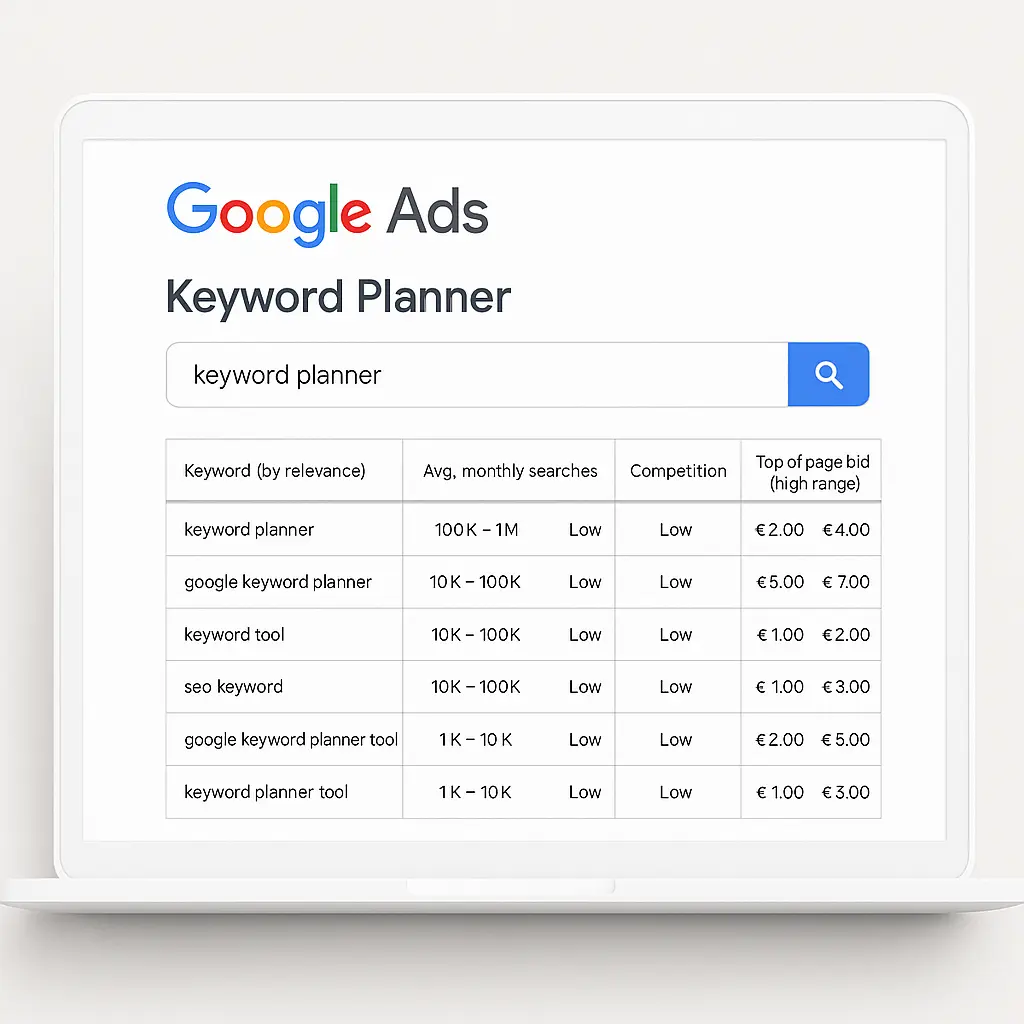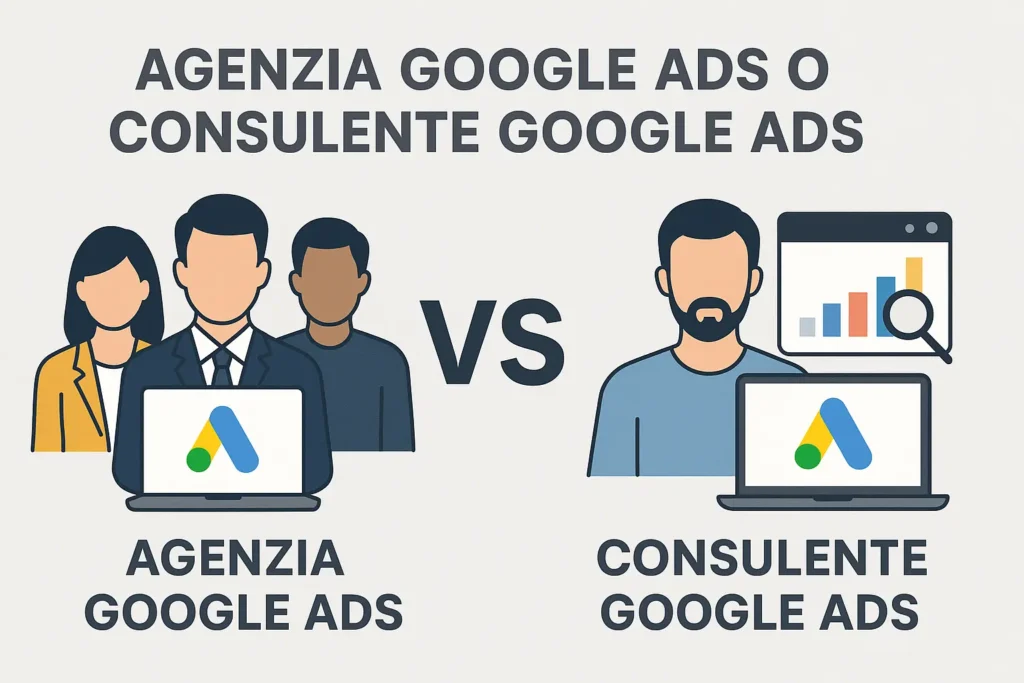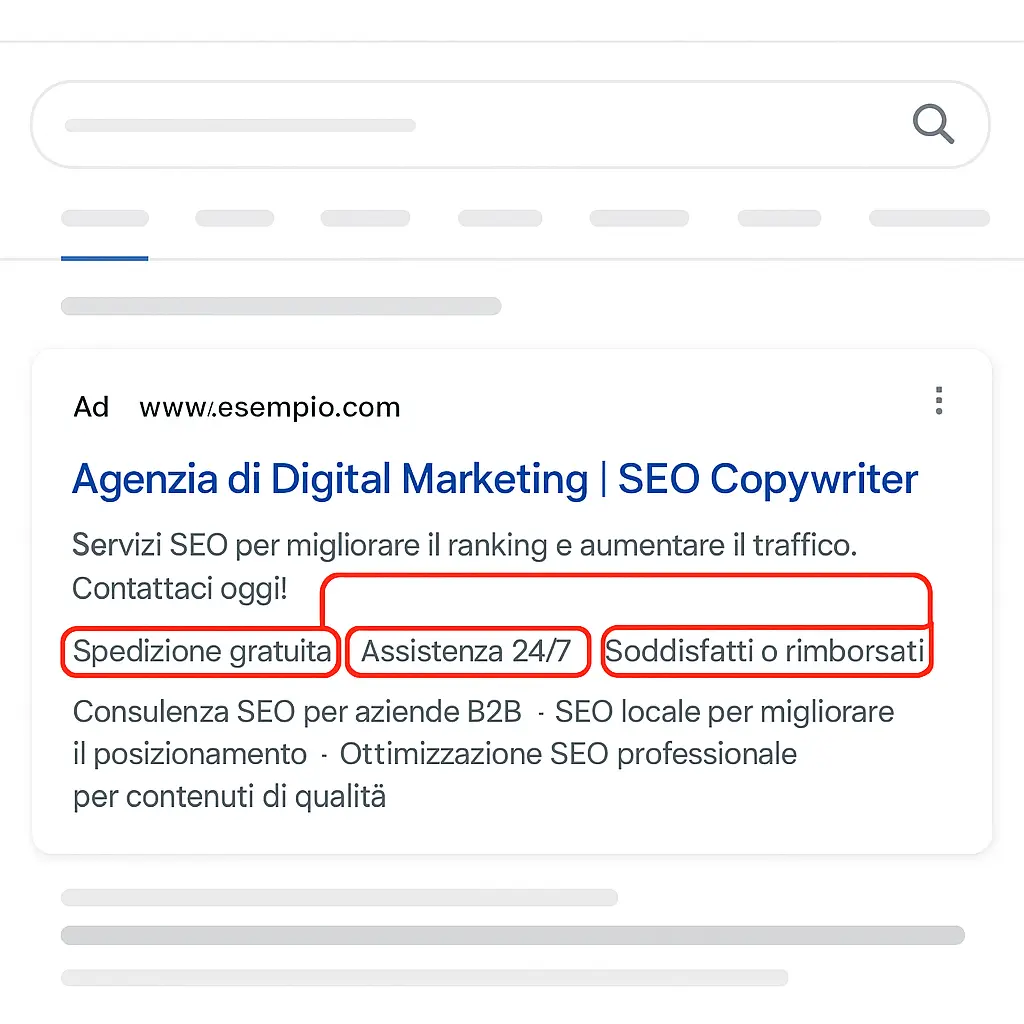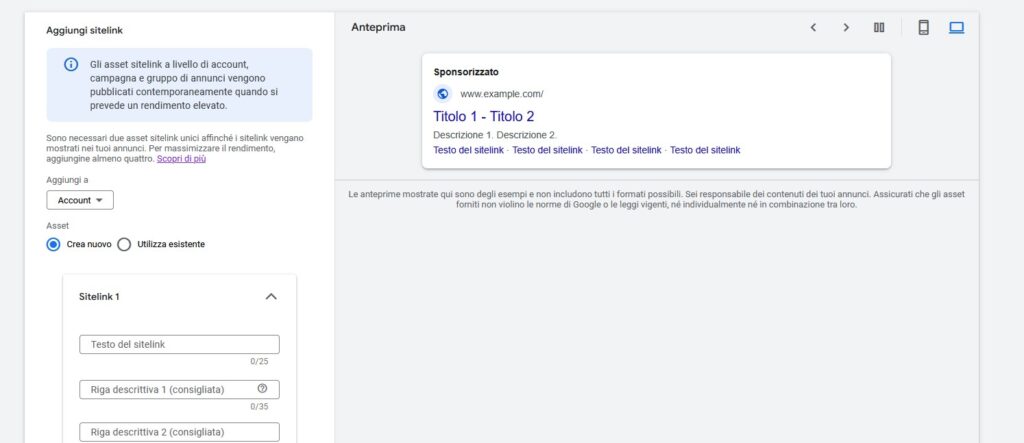Google Ads for e-commerce: Is it worth it? Strategies, campaigns and budgets
As digital marketing consultants and Google Ads experts, we are often asked whether it is worth investing in Google advertising for e-commerce. Many online store owners, both in B2C and B2B, have doubts about the results they can achieve through Google Ads and whether it is worth the investment. In our experience, we have seen Google Ads campaigns transform a business’s sales when planned and managed correctly.
In this article, we want to help you understand if Google Ads is right for you, what types of campaigns to choose to promote your products, and how to best manage your budget to maximise your return on investment. We will explore strategies, practical tips, and best practices so you can make informed decisions and get real results from your campaigns.
Is it worth using Google Ads for your e-commerce business?
Getting started with Google Ads for your e-commerce business is an important decision, and we are often asked whether it is really worth it compared to other marketing channels. The short answer is yes, it is worth it in most cases, because it allows you to bring highly targeted audiences to your website at the very moment they are searching for products or services similar to yours. Thanks to Google campaigns, you can get immediate visibility on the search engine without having to wait for SEO results, intercepting users who are ready to buy. Another advantage is measurability: with Google Ads, you know exactly how many clicks you receive and how many conversions (sales, leads) you generate, allowing you to calculate the economic return of your campaigns.
Of course, you have to consider the costs: every click has a price, and without a proper strategy, you risk spending your budget without making any sales. In my work, I have seen cases where Google Ads has made a difference in boosting sales, but also situations where it was not suitable (e.g. products with very low margins or audiences that do not search on Google). That’s why it’s essential to weigh up the benefits and potential pitfalls before investing large sums of money.
Benefits and opportunities of Google Ads for e-commerce
- Reach only your target audience: Google Ads allows you to show your ads only to people who are actively searching for products or services like yours, increasing the likelihood of conversion. You can define keywords, locations and other targeting criteria to intercept potentially interested users, avoiding wasting your budget on people outside your target audience.
- Cost control and optimisation: You have total control over how much you spend thanks to campaign-level budgets and bids per click. There is no minimum investment required: you can start small and then increase your budget. In addition, by monitoring your campaigns, you can optimise your spending as you go, for example by shifting budget to more profitable campaigns or pausing less effective ones.
- Measurable results and useful data: Every click, impression and conversion is tracked. This means you have a wealth of valuable data at your disposal to understand what works: which keywords generate sales, which ads get the most clicks, what your website’s conversion rate is. This information allows you to make data-driven decisions and improve both your campaigns and other aspects of your business (e.g. product pages, pricing).
- Immediate scalability and flexibility: If your campaigns are performing well and generating a good ROAS, you can gradually increase your budget to grow sales while maintaining profitability. Conversely, if you need to reduce spending during a certain period, you can simply lower your budget or pause your campaigns. This flexibility is very useful for quickly adapting to the market or seasonality without long-term contractual commitments.
Costs, ROI and ROAS: evaluating profitability
A crucial aspect of understanding whether Google Ads is right for you is analysing the profitability of your campaigns in relation to their costs. In practice, you need to compare how much you spend on clicks with how much you earn in sales generated by those ads. Personally, I always calculate the ROAS (Return On Advertising Spend), which is the ratio between revenue generated and advertising cost: for example, a ROAS of 400% means that for every £1 spent, you have earned £4 in sales. A ROAS of more than 100% (or >1 in value) indicates that sales cover advertising expenditure, but be careful: to make a real profit, you also need to consider product costs and other business expenses, so it is often necessary to aim for much higher ROAS to make a real profit.
In addition to ROAS, I also look at the overall ROI, considering the profit margin on products sold. If you sell products with high margins, you can afford higher costs per click while maintaining profitable campaigns. Conversely, with tight margins, it will be essential to optimise every aspect (targeting, negative keywords, site quality) to lower the cost per conversion. The key is to track all conversions (sales, average order value) with good conversion tracking and analyse the data regularly. Only then can you make an informed decision about whether to increase your budget, maintain your campaign or discontinue it if it is not performing.
Which Google Ads campaigns to choose for your e-commerce
Google Ads offers different types of campaigns and ad formats, each suited to specific objectives. As an e-commerce owner, you will be faced with options such as classic search network campaigns (Search), the Shopping campaigns, the Display Network (banners and remarketing) and even YouTube campaigns.
In recent years, Google has also introduced Performance Max campaigns, which combine multiple channels into a single automated solution. The choice depends largely on the type of products you sell, the audience you want to reach and your available budget. In my experience, it is effective for e-commerce to use a combination of campaigns: for example, a Search campaign and a Shopping campaign to target those actively searching for products, alongside a Display remarketing campaign to bring back those who have already visited the site. In the following paragraphs, we will take a detailed look at the characteristics of each type of campaign and how to decide which ones to activate for your online store.
Search campaigns (search network ads)
Search campaigns are classic campaigns with text ads that appear in Google search results when a user types in certain keywords. For e-commerce, these campaigns allow you to target users with purchase intent: for example, someone searching for “buy refrigerator online” is showing a clear interest, and a targeted ad for your shop can attract them to your site. In a Search campaign, you define a list of keywords relevant to your products (including variations and specific terms) and create persuasive ads that highlight offers, strengths or promotions.
It is also important to use negative keywords to exclude irrelevant searches (e.g. exclude ‘used’ if you only sell new items) to avoid unnecessary clicks. A very useful option for e-commerce businesses with large catalogues is dynamic search ads (DSA): in this type of campaign, Google automatically generates ad headlines and chooses destinations (product pages) based on the content of your website, showing your products to people who are searching for very specific things, even if you haven’t included those exact keywords. In summary, Search campaigns are essential for getting found by people who are already looking for what you sell, especially in B2C but also in B2B when customers search for specific suppliers or products on Google.
Shopping campaigns and Google Merchant Centre
For e-commerce businesses selling physical products, Google Ads Shopping campaigns are often indispensable. These ads show the product with an image, title, price and store name directly in Google’s results (especially in the Shopping section and at the top of the search page), attracting users’ attention. Unlike traditional Search ads, Shopping campaigns do not directly use keywords chosen by you: Google decides when to show your products based on the match between the user’s search terms and the product information (title, description, category, etc.) in the feed.
To manage this data, you need to use Google Merchant Centre, the platform where you upload your product feed (manually or synchronised from your website) with all the details: photos, prices, descriptions, availability, identification codes, etc. Once you have linked Merchant Centre to Google Ads, you can create Shopping campaigns by selecting which products to promote and setting bids to maximise conversions or conversion value. Shopping campaigns tend to have a good conversion rate for e-commerce because they show users specific products that they can buy immediately.
It is important to ensure that your feed is always up to date and optimised (clear titles, attractive images, competitive prices) to achieve the best results. It should be noted that there are now also Performance Max campaigns that integrate Shopping functionality in a more automated way – we will discuss this shortly – but “standard” Shopping campaigns remain a cornerstone for promoting online product catalogues.
Display and remarketing campaigns
Google’s Display Network allows you to show your ads (in the form of graphic banners or responsive ads with images and text) on millions of websites, apps and Google partner properties (such as YouTube, Gmail, etc.). This type of campaign is useful for giving visibility to your brand and reaching users as they browse online, even when they are not actively searching for your products. For e-commerce, traditional display campaigns can be used to introduce the store to new potential customers through targeting by interests, demographics or audience segments (e.g., in-market users interested in categories related to your products). However, the direct conversion yield of a pure display campaign towards new users is often lower than that of search/shopping campaigns, because the user has not expressed an immediate need.
The real strength of the Display Network for e-commerce is remarketing. With remarketing, you can reach people who have already visited your site or added products to their cart without completing the purchase by showing them ads while they browse other sites. In particular, dynamic remarketing allows you to show each user the specific products they viewed on your e-commerce site, reminding them to complete their order or offering deals on those items. To activate dynamic remarketing, you also need a product feed via Google Merchant Centre, so that the system knows which images and prices to show in the ads. Display remarketing campaigns tend to have a high ROAS because they target users who are already interested: they are therefore a key component in maximising the value of each visit gained through acquisition campaigns.
Performance Max campaigns
An important new feature in Google Ads for e-commerce is Performance Max campaigns (often abbreviated to PMax). These are automated campaigns that unify all Google channels into a single strategy: with a single campaign, you can reach users on Search, Shopping, Display, YouTube, Gmail and Discovery. In practice, you provide Google with a set of assets (ad text, images, optional videos) and, if you run an e-commerce business, you also connect your product feed via Google Merchant Centre. You then set a goal (e.g. maximise conversions or conversion value with a certain target ROAS) and let the system optimise the distribution of your ads.
Google’s algorithm will automatically show the right product, with the right message, at the right time, learning from user signals and conversions to refine targeting.
Performance Max is powerful because it can find conversions on channels where you might not have run dedicated campaigns (such as YouTube or mobile Discover feeds) and because it simplifies management: you don’t have to split your budget across multiple campaigns, the system allocates it where it sees the most potential. In my experience, these campaigns work best when you’ve already accumulated some conversion data on your account (so the algorithm has “learned” what generates sales). You also need to create quality assets (attractive images, persuasive text) because they will be combined in various ways in the ads.
The downside is that you have less direct control: you don’t choose the keywords or specific placements, and the statistics provided are more aggregated. For this reason, I recommend combining Performance Max with more controlled campaigns (such as Search targeted at strategic keywords), at least until you have verified that automation is delivering results in line with your expectations.
How to manage your Google Ads campaign budget for your e-commerce
Setting and managing your advertising budget correctly is crucial to the success of a Google Ads strategy for e-commerce. Even with well-structured campaigns, a poorly distributed or insufficient budget can limit results, while an overly high budget without control can lead to waste.
In our work, we always recommend first defining how much you are willing to invest in advertising, perhaps starting from a percentage of your target turnover or a sustainable customer acquisition cost. On Google Ads, the budget is typically set on a daily basis for each campaign, but it is also worth thinking in terms of monthly totals to keep an eye on overall spending.
It is important to balance the budget between the different active campaigns: for example, allocate a larger share to campaigns that generate higher ROAS (usually Search/Shopping) and allocate a portion to remarketing (which keeps the return high). A good initial approach is to start with a test budget to gather conversion data and then optimise your investment by focusing on the most profitable areas. In the following sections, we will look at how to decide on the amount of your budget, how to divide it and which bidding tools to use to maximise performance while respecting spending constraints.
Setting your budget: how much to invest and how to distribute it
The first question is: how much should you invest in Google Ads? There is no one-size-fits-all answer, as it depends on your business and objectives. In general, we recommend starting with a budget that you are willing to “lose” as a test: bear in mind that the first few days/weeks will be spent gathering data and optimising, so plan for an initial investment that you can sustain even if performance is not ideal at first. Some e-commerce businesses start by allocating a monthly budget of 5-10% of the turnover they want to achieve with Google Ads, and then increase it if they see a positive return. Another approach is to calculate an acceptable cost per acquisition (e.g. £20 per sale) and estimate how many clicks and conversions you could get with a certain amount of spend.
Once you have established the total, you need to understand how to distribute the budget across your campaigns. If you have multiple campaigns (Search, Shopping, Display/Remarketing), avoid splitting it into too many small streams: it is better to concentrate your spending on the most promising campaigns. For example, if your initial analysis shows that your Shopping campaign generates sales at a lower cost than Search, you could allocate a larger portion of your budget to Shopping. However, it is still useful to allocate a portion, even a small one, to remarketing, as it can recover several conversions with little expenditure. Plan your budget with your product priorities in mind: you may decide to invest more in your flagship products or categories with the highest profit margins. Finally, remember to keep an eye on your daily budget consumption: if you see that a campaign is using up its budget halfway through the day (a sign that demand is high), consider increasing it so as not to miss out on opportunities, provided that the results justify it.
Bidding strategies and cost control
In addition to determining how much budget to allocate, it is essential to decide how to bid on ads, i.e. your bidding strategy. Your bidding strategy directly affects how Google uses your budget. In Google Ads, you can choose between manual bids (you set the maximum CPC for each keyword or product) and automatic bids based on objectives. For e-commerce, I often opt forautomatic strategiesgeared towards conversions once there is sufficient data: for example, Maximise Conversions or Maximise Conversion Value allow Google to adjust CPCs to get as many sales as possible with the given budget. In particular, the Target ROAS strategy is widely used in mature e-commerce: you specify the desired ROAS (e.g. 500% = £5 in sales for every £1 spent) and the system adjusts the bids to achieve it.
However, these strategies require a previous volume of conversions to work well – in the initial phase, you may need to start with a manual approach or Maximise clicks to generate traffic and conversions before moving on to automatic optimisation.
To keep costs under control, regardless of the strategy you choose, I closely monitor the cost per conversion and keyword spend. If certain keywords or products are too expensive (e.g. they cost a lot but generate few sales), I intervene by lowering the bids on those terms (if manual) or adding negative keywords/reducing the target ROAS (if automatic) to better target the budget.
Similarly, I use targeting settings (days and times, devices, geographical areas) to avoid spending at unprofitable times or in unprofitable segments. The goal is to ensure that every pound invested has the maximum chance of translating into revenue, while keeping CPA (cost per acquisition) within sustainable levels for the business.
Optimisation and monitoring of Google Ads campaigns for e-commerce
Once the campaigns are up and running, the work is not over: on the contrary, the continuous optimisation phase begins.
For an e-commerce business, keeping Google Ads campaigns profitable requires constant monitoring and targeted interventions over time. We monitor performance week by week, analysing key metrics such as clicks, costs, conversion rate, cost per conversion and ROAS, comparing them with the initial objectives.
The idea is to identify what is working well and what is not, and then optimise accordingly: this could mean modifying bids, adding new keywords, updating ad copy, or shifting budget to more effective campaigns. Another crucial aspect is data tracking and analysis: without proper conversion measurement, you would not know which sales are coming from your ads and would not be able to calculate your ROI.
Fortunately, tools such as Google Ads itself and Google Analytics 4 (integrated with Google Tag Manager) offer detailed reports on user behaviour and campaign results. In the next subsections, we’ll look at how to set up effective tracking and what optimisation activities you should perform regularly to keep your campaigns performing well over time.
Conversion tracking and integration with Google Analytics 4
We will never tire of repeating this: without proper conversion tracking, it is impossible to seriously optimise a Google Ads campaign. Conversion tracking allows you to record every time a user performs an action that is valuable to you (in the case of e-commerce, typically a purchase, but you can also track additions to the shopping cart, newsletter subscriptions, etc.).
Google Ads offers the option of installing a conversion tag on your website (for example, on the post-purchase thank you page) to record sales originating from ads. Alternatively (or in addition), you can integrate Google Ads with Google Analytics 4: by linking the two accounts, you can import e-commerce conversions tracked by GA4 into Google Ads without having to add additional tags. I usually set up e-commerce tracking in GA4 (which takes into account the value of each transaction) and then make sure that Google Ads imports those events as primary conversions on which to optimise campaigns.
In addition to conversion counting, GA4 offers a broader picture of the behaviour of users arriving from ads. You can analyse metrics such as average time on site, number of pages viewed, user path before purchase, and even use attribution reports to understand the contribution of Google Ads in the context of other channels (e.g. if a user clicks on an ad but purchases after returning via direct traffic).
By using GA4 together with Google Ads, you have both an overview and detailed information about your campaigns, allowing you to make decisions based on solid data. My advice is to regularly check that the conversion numbers reported in Google Ads match those in GA4 to ensure that tracking is working and that each sale is correctly attributed.
Continuous optimisation and audience segmentation
Optimising a Google Ads campaign for e-commerce is a never-ending process. Every week, we analyse the data and look for opportunities to improve. One of the first things we do is review the actual search terms that triggered the ads. This allows us to discover new, potentially profitable keywords to add to the campaigns, but also to identify irrelevant searches to exclude with negative keywords.
At the same time, we test ad variations (e.g. different headlines or images) to improve CTR (click-through rate) and relevance: Google Ads allows you to have multiple ads per group, and it is worth taking advantage of this to understand which message attracts the most attention and leads to the most conversions. Ad extensions (sitelinks, callouts, snippets, etc.) should also be kept up to date to provide useful extra information and increase the visibility of the ad.
Another key aspect is audience segmentation. Not all users are the same: you may want to treat existing customers differently from those who are not yet familiar with you. For example, you can create audience lists in Google Ads or GA4 (based on site visits, previous purchases, etc.) and use them for dedicated campaigns or to modify your bids.
We often implement advanced remarketing lists, segmenting users who have viewed certain product categories or abandoned their shopping cart, for example, and then reaching them with tailored messages (perhaps a discount code to convince them to complete their purchase). Similarly, you can use similar audience segments to find new potential customers with characteristics similar to your best customers. As you collect more data, you’ll discover patterns – such as certain devices or geographic regions that convert better – and optimise accordingly, perhaps by splitting campaigns or adjusting bids for those segments. The ultimate goal is to send the right message to the right person, investing your budget where it’s most likely to generate sales.
Final tips
- Optimise your website and landing pages: make sure your e-commerce site offers an excellent user experience (fast loading speeds, easy mobile navigation, clear descriptions, simple checkout process). Even the best Google Ads campaign will struggle to generate sales if the user arrives at a slow or uncompelling website.
- Update campaigns and ads based on seasonality and promotions: plan your advertising calendar in line with peak sales periods in your industry (Black Friday, sales, holidays). Prepare specific campaigns with seasonal offers or products in advance, and remember to pause or modify them after the promotional period. Keeping your ads up to date makes your Google advertising more relevant.
- Take full advantage of Google Merchant Center tools: if you use Shopping or Performance Max, pay attention to the quality of your product feed. Regularly update availability and prices, and use all additional information (attributes, reviews, promotional badges) to make your ads more attractive. A well-maintained feed leads to better dynamic ads and more qualified clicks;
- Never stop experimenting: digital marketing is constantly evolving. Try out new Google Ads features (such as extensions, new bidding strategies, or the latest Google Analytics 4 features), test different ad messages and targeting approaches. What works today may not work tomorrow, and vice versa: maintaining a test & learn attitude will help you always find new opportunities to improve performance;
- Monitor your competitors and the market: keep an eye on what your direct competitors are doing – which keywords they are targeting, what types of ads they are running, what offers they are making. Not to copy them, but to understand how you can differentiate yourself (for example, by highlighting a unique advantage in your ads that others do not mention). Market dynamics (new entrants, price changes) can also affect campaign performance: being informed allows you to react quickly by adjusting your strategy.
- Consider professional support if necessary: managing effective Google Ads campaigns requires time, expertise and attention to detail. If your e-commerce business is growing and your campaigns are becoming complex, consider hiring a Google Ads agency such as GoogleAdsAgency. An expert can help you optimise your ROI, implement advanced techniques (such as scripts, large-scale A/B testing, CRM integrations) and free up your time to focus on other areas of your business.
In conclusion, Google Ads for e-commerce can be a powerful tool for increasing sales and revenue, provided you use it strategically, monitor every pound spent and constantly adapt to market feedback. With the right campaigns, careful budget management and continuous data-driven optimisation, you will see that advertising on Google can become a highly profitable investment for your online store.